When I browse in my pc some website not loading. The browser shows as there is no website under that specific domain. I tried different browser (Chrome, Mozilla, and Safari) all showing the same result. However, those inaccessible website loading in the mobile browser without any problem. So I decided to connect the computer to the internet through my mobile network. It works fine; all websites are now loading perfectly through the mobile network. Still, the same website not showing up when I use my default broadband connection (BSNL). I think my internet service provider block to access that website. Is there any solution for the problem mentioned above?
Solution
As you mentioned, if you can access those website (say abcd.com) through other internet service provider (mobile network) there is no problem with your browser and your government does not block website abcd.com. It means the problem is with your service provider.
The browser shows the result as there is no such domain exist that you are trying access. We think your service provider did not map the website abcd.com in their DNS. In order to access abcd.com all you have to do is that to change default DNS to any free and public DNS service. We commend you to change to Google DNS. Here is how to change your DNS to Google DNS server. (Windows 10)

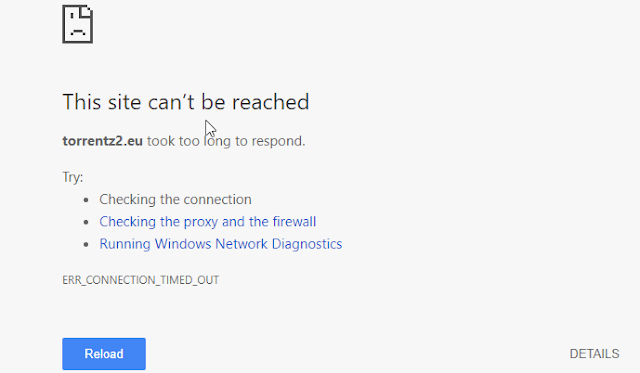



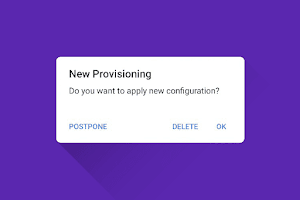


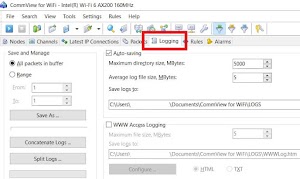
0 Comments