Create an email account in Bigrock
1 Once you opened the domain from order list, click on the Email in the right side widget. It will give you quick access to email option.
2 Click Manage Email. A popup window will appear that shows your current Email settings status.
3. Click on Add User
4. Fill the registration form for a new user. You can leave Display Name blank if you do not want any particular display name. Then give any desired email address. Give an alternative email (email address for communication purpose). Click add user.
5. After successfully created the email, you will receive a predefined Password for your email. You can change the password later. The same window will show the configuration settings (POP, IMAP, SMTP server) for third party email client like Outlook, Thunderbird, etc.
How to Login the Bigrock email in webmail
1. Go to webmail URL for your domain name. Here is the format http://webmail.YourDomain.com For example http://webmail.peelonion.com
2. Enter username and password, then click sign in.
3. For first time user, OX App utility may appear. It will guide you through the email account.
4. If you want to change the password, go to basic settings and click Change Password.
Read: How to Transfer A Domain to Google Domains (BigRock to Google)
Get free business email address for your domain using Google app trick



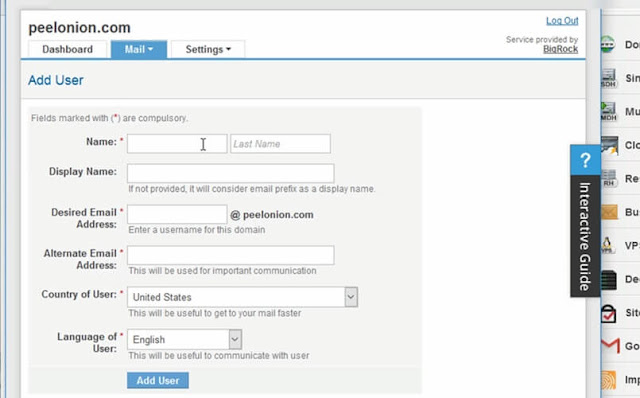
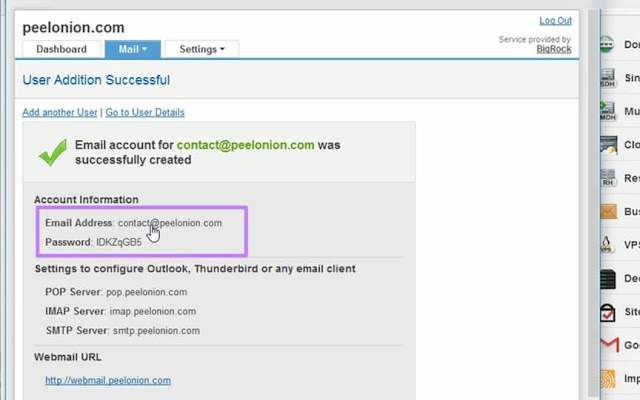
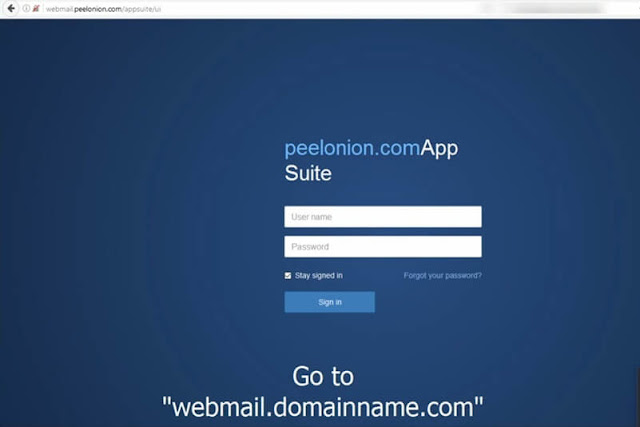

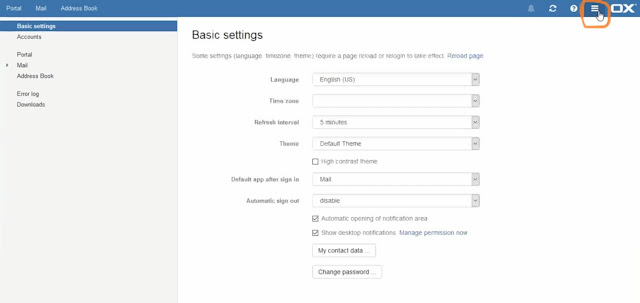


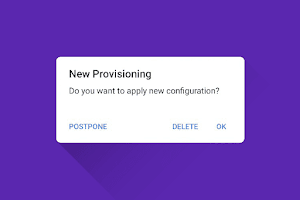




1 Comments
I went over this website and I think you have a lot of excellent information, saved to fav (:. converting websites
ReplyDelete