I want to handle an email account for my domain name. Email service provided by domain registrar is costly. I need not only to receive an email but also send as my domain ([email protected]). Is there any website give free email service just as I mentioned above.
If you really want to use free email facility from your registrar, then try to register/transfer your domain into bigrock registrar. They provide two email address for free for every domain. Here is the tutorial to make free email account in bigrock. If your stick with another domain registrar, there is a way you can get free professional looking email address.
Get free business email address for your domain using Google app trick
By using this method, you can change simple Gmail account to a Business email. You can either use your personal Gmail account or create new Gmail account for your business (We advise you to register new email address for your business. For example we use [email protected].) This trick will work for all domain registrar.
Check out the video for better understating.
1. If you don't have basic email under your domain, first step is to forward email from your domain to the desired email address. Here is the email forwarding tutorial for the Google domain. Almost all domain registrar give free email forwarding option and configuring email forwarding is quite similar. For example forward [email protected] to [email protected]
2. Sign in to [email protected] and go to My Account
3. Click Signing in to Google under Sign-in & security
4. Click on APP passwords under Password & sign-in method tab. You may asked to type your password again to verify.
5. In new window select Mail under Select app option, and choose Other under Select device option
6. Now give any desired name for your app and then click GENERATE button. An app password is generated, copy this password.
7. Now open Gmail account, go to Settings. (Click on the top right cog icon). Click Accounts and Import
8. Click Add another email address next to Send email as: option
9. New window will pop-up. Fill the alias name you want to show and fill email address. For example Name: mydomain; Email address: [email protected] then click Next Step
10. In next window fill the box as follows
SMTP Server: smtp.gmail.com
Port: 465
Username: [email protected] ( enter the gmail address you are currently logged in to create google App)
Password: paste the app password you generated in step 6
Then click Add Account
11. A confirmation code will be send to [email protected] you will get this confirmation message to the email used in email forward option. You can verify either by clicking confirmation link or by entering confirmation code and click Verify. Your successfully linked email address under your domain to Gmail.
12. Refresh the Gmail. Now you can choose custom email address in"From" address when you composing a new email. Email recipient shows your alias name and your custom email address instead of your actual name and gmail.
 |
| Result of this method |
Is this method replace the need of G-suit or any other professional email service?
The answer is NO. This method mimic those premium email service such as G-suit, Zoho; and provide a custom email, but functionally it is still a simple Gmail account. This method is enough for small business, those who usually ended up to use a Gmail account for communication.
Another disadvantage is that any computer geek can find the actual gmail address behind the email you send. If you consider the privacy, do not use your personal email for this method. Create another gmail account for your company/ or use the gmail account you already using for your business the use this trick. In short, this method gives you a secure, good looking professional email addresses for free.




















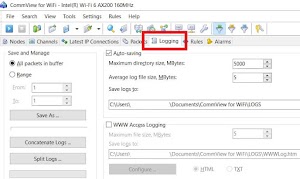
.png)
0 Comments