I used media creation tool to update my windows 10 to fall creator version. Downloading of the new version of Windows 10 (fall creators update) works properly until I accidentally switch off the computer. After that incident, the media creation tool shows an error message ("There was a problem running this tool") when I am trying to update my PC operating system. How can I solve this issue?
Solution
We don’t know the exact solution to this issue, but somehow the following solution worked
1. Delete following temporary folder from the primary local disk ( usually C drive)
Go to Local Disk (C:) – Enable Hidden items
Delete these folders
$WINDOWS.~BT
$Windows.~WS
2. Run MediaCreationTool as administrator
Right click on application – Choose Run as administrator
Read : How To Solve Windows 10 Update Fail
[ Windows 10 Fall Creators Update ]


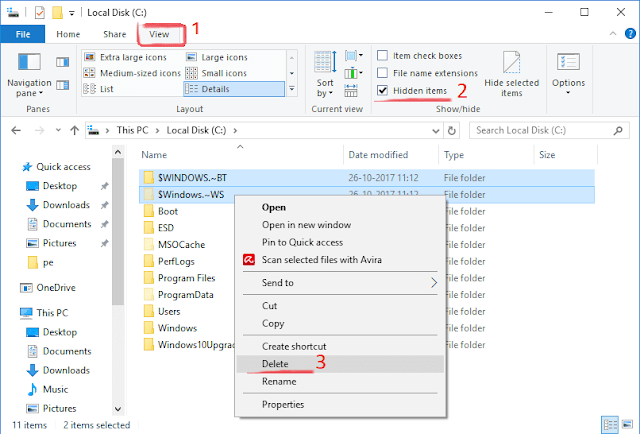





.png)


1 Comments
Didn't work for me ... got same error ... :(
ReplyDelete