1. Go to Payment Methods
2. Normally Paypal accounts enable auto withdrawal to one of your connected bank accounts. If you want manually withdraw your money, click on Withdraw money option under, Paypal balance details.
3. Click on Withdraw funds to your bank account.
4. In next tab fill the amount you want to withdraw, and select the appropriate purpose code. The purpose code is to identify the source of your money. Then click Continue.
5. You will be shown a summary of your withdraw request, verify the details and click Submit.











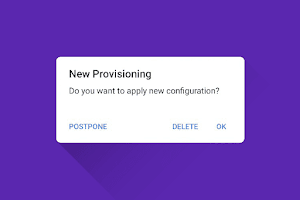


0 Comments