Even though I used matched content option in AdSense for my websites there are some issues I faced. One of them is that publisher has no control over the recommendations shown to the user/ reader via matched content. I have a subcategory (subdomain) under one of my website domain. When I used the matched content on the main website, it also shows the content from the subdomain in the suggestion list. Today I find out that AdSense solved this issue and they introduced more control settings in matched content. Go to Settings > My Sites > Matched Content; then select the domain. Three settings for matched content recommended article is describing below
Time freshness
If you don’t want to show old content in recommendation use this setting.Any time: Google optimize the reader interest, similarity, and age of content. Google will recommends newer and older contents.
Most recent: if you don’t want to show very old content select most recent. Exact how recent is depends upon the frequency of content publishing. For more frequent publishing, recent content means last few days. Recent might mean last few months if you don’t publish content frequently.
Block list
If you don’t want some of the of your content appear in recommendation use this option. Click “ADD URL” Enter the block list in the provided area. You can block individual URL or complete site section and subdomain (e.g. mysite.com/section, subdomain.mysite.com etc.) once you entered URL then click add. The added url never show up in the matched content recommendation.Preferred content
Here you can choose your preferred or favorite content that you want to appear in recommendation frequently. Click Add URL, then add the preferred URL’s. Google make sure at least one of the preferred article will show up in the matched contents.




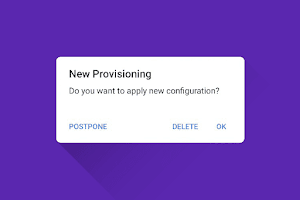




0 Comments