There is an official tool from windows to check the compatibility of Windows 11.
Download the “Windows PC Health Check” application.
Here is the download link: https://aka.ms/GetPCHealthCheckApp
Install the “PC Health Check” and then click finish.
Open the application.
There will be an option to check whether your PC meets Windows 11 system requirements. Click on the “Check now” button.
Once you click the “Check now” button, this app will figure out whether your PC is compatible with Windows 11.




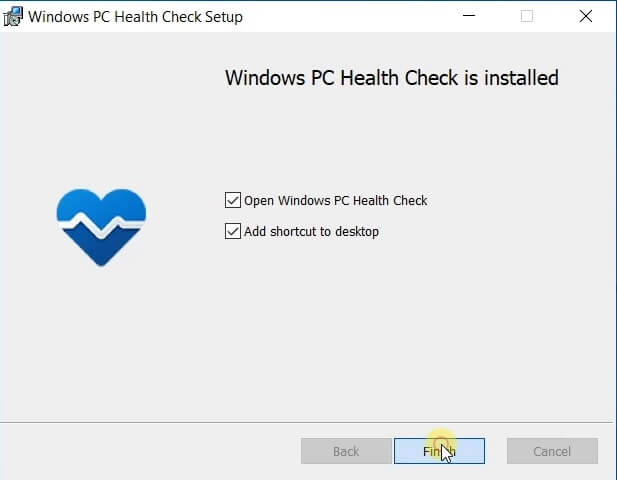






.png)


0 Comments